MathMaster Blog
An augmented matrix is a matrix of numbers in which each row represents the constants from one equation (both the coefficients and the constant on the other side of the equal sign) and each column represents all the coefficients for a single variable.
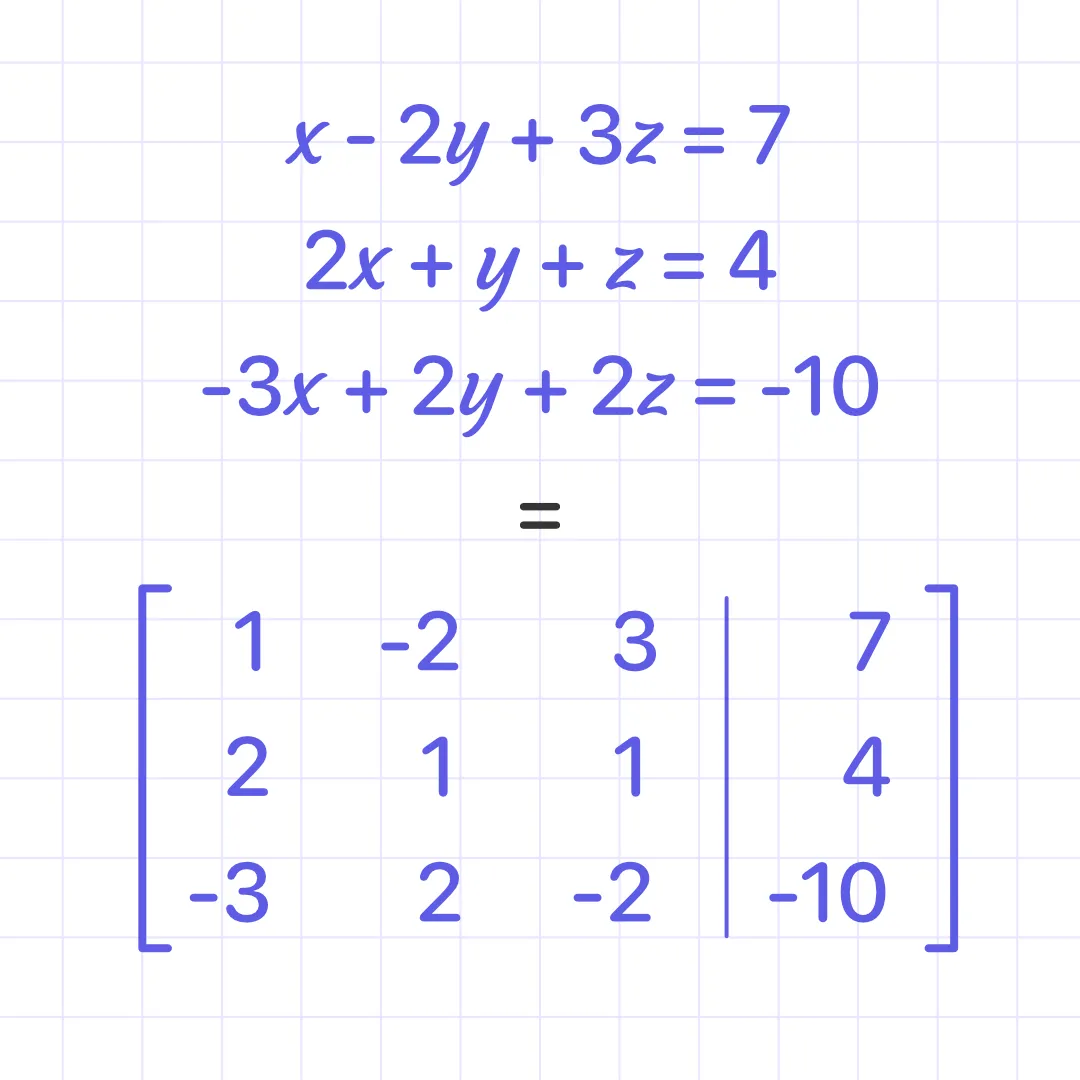
How to use augmented matrices method:
Step 1: Translate the system of linear equations into an augmented matrix.
Step 2: Use elementary row operations to get a leading 1 in the 1st row.
Elementary row operations:
- Interchange two rows
- Multiply a row by a constant
- Add a multiple of a row to another row
Step 3: Use elementary row operations to get 0s below the leading 1.
Step 4: Use elementary row operations to get a leading 1 in the 2nd row, 2nd column. The matrix is now in row-echelon form with leading 1s.
Step 5: Use back-substitution to solve the system of equations.
Example 1:
Solve the system using augmented matrices
3x − 2y = 14
x + 3y = 1
Solution:
Step 1: Create the augmented matrix
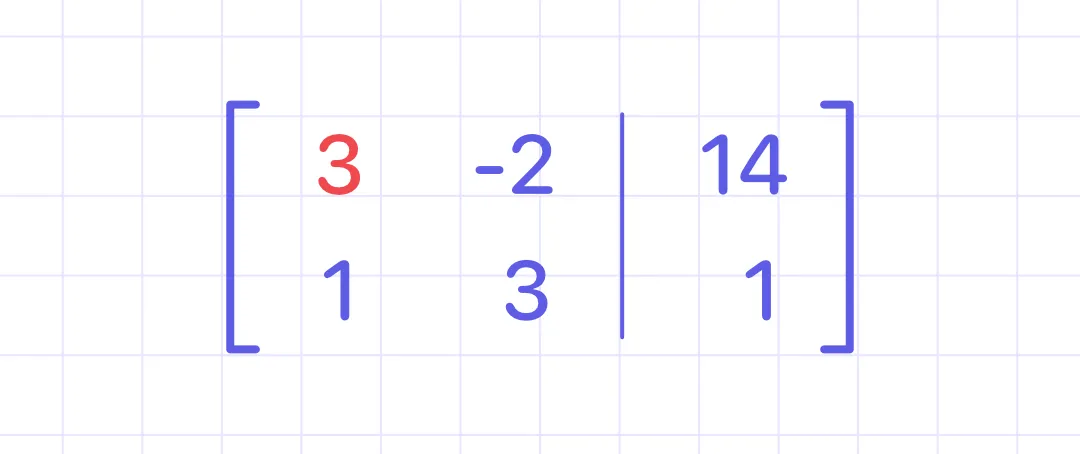
Step 2: Make the red three in the augmented matrix above into a 1. Use any of the row operations.
Since there is a 1 in the 1st column already, use the first row operation and interchange two rows
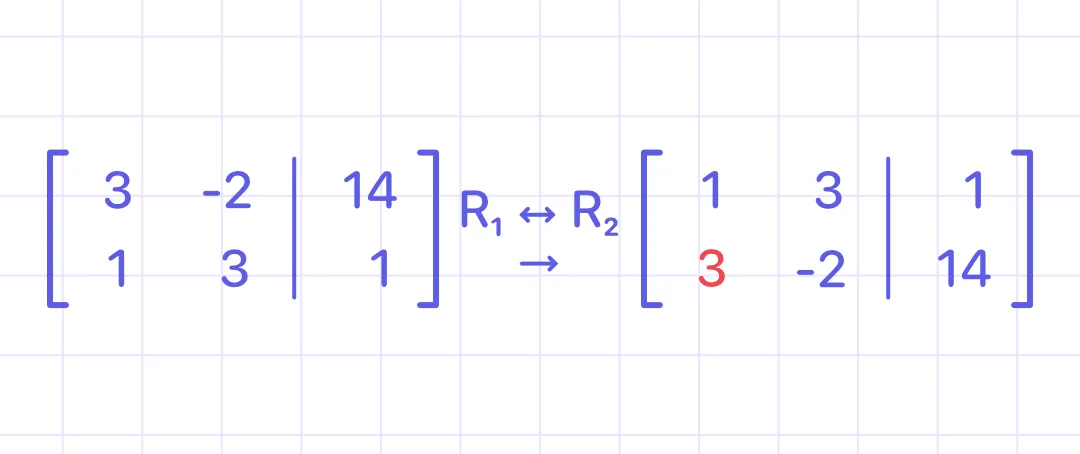
Step 3: Get a 0 below the 1 that you just got in the upper left hand corner. It means changing the red 3 from the previous step into a 0. Use the third row operation.
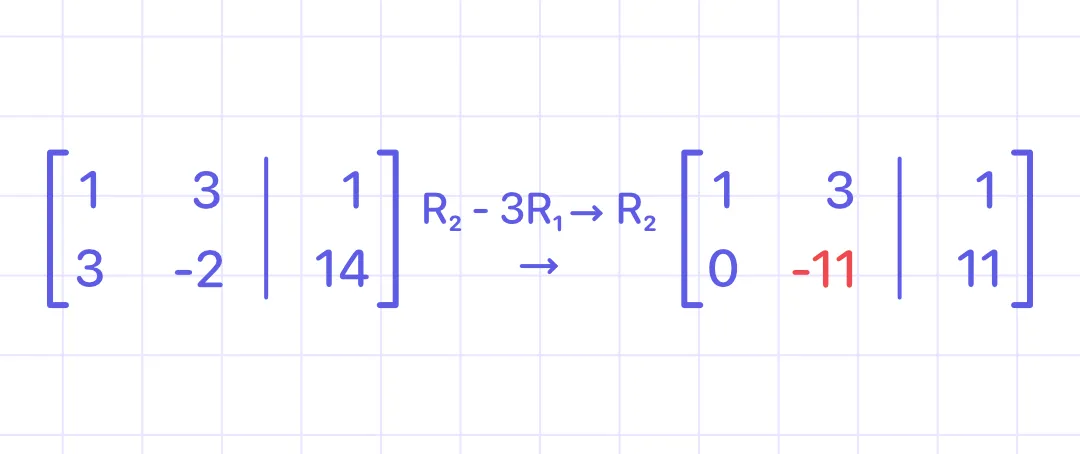
Step 4: Get a 1 into the lower right corner of the 1st two columns – change the red -11 from the previous step into a 1. Use the second row operation.
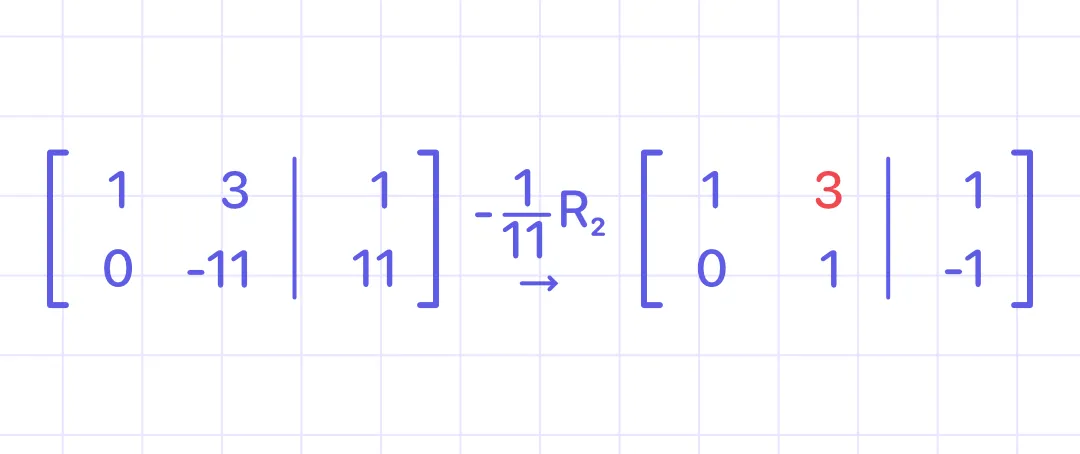
Step 5: Turn the red 3 from the previous step into a 0 using the third row operation
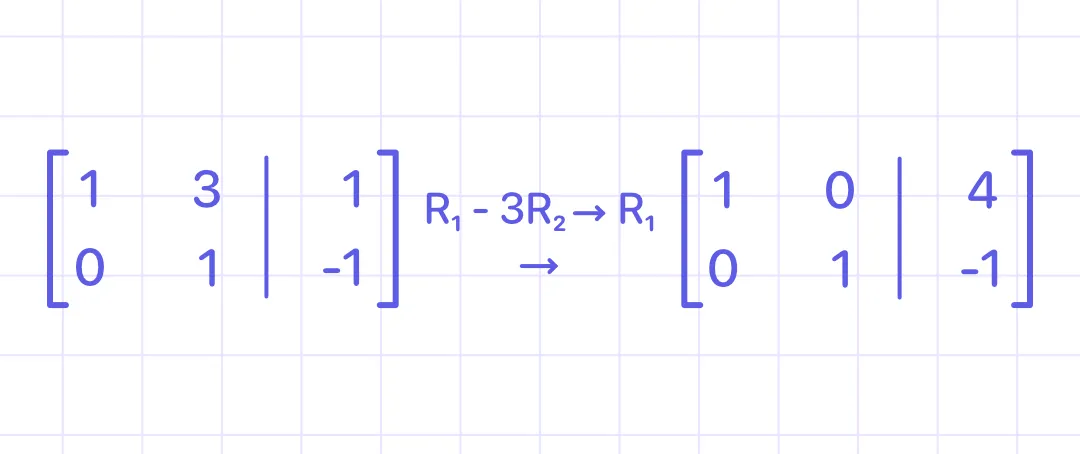
Answer: The solution to this system is x = 4 and y = − 1.
Example 2:
Solve the system using augmented matrices
x + y = 72
x − y = 8
Solution:
Step 1: Create the augmented matrix.
The 1st column will contain the coefficients of x (1, 2); the 2nd column will contain the coefficients of y (1, − 1); the 3rd column (separated by a vertical line to represent an equal sign) will contain the constants (7, 8):
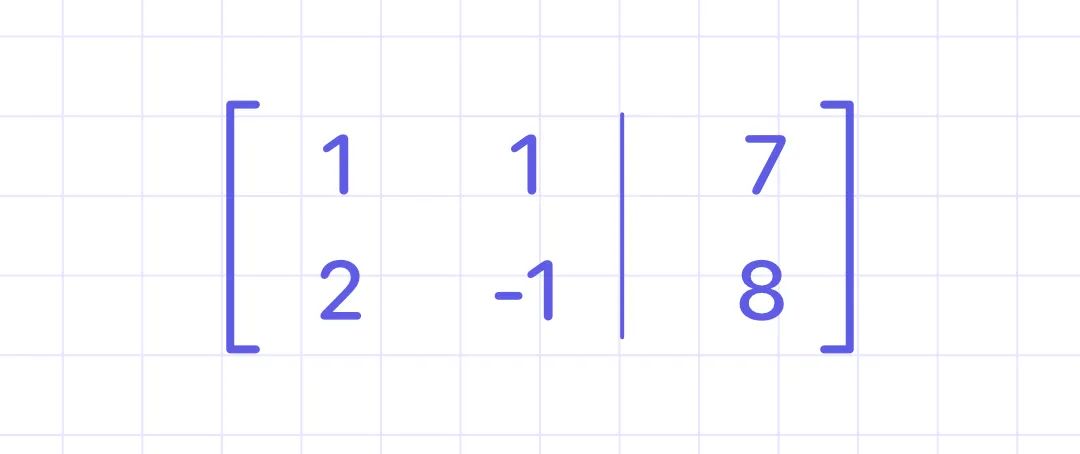
Step 2: Use row operations to get a leading 1 in the 1st row. Here we do not have to perform any row operations since we already have a leading 1 in the 1st row.
Step 3: Use row operations to get 0s below the leading 1. Multiply the 1st row with the leading 1 by the opposite of whatever number is below it. Here, the number below the leading 1 is 2 . So, multiply the 1st row by −2 and add the two rows together creating a new 2nd row.
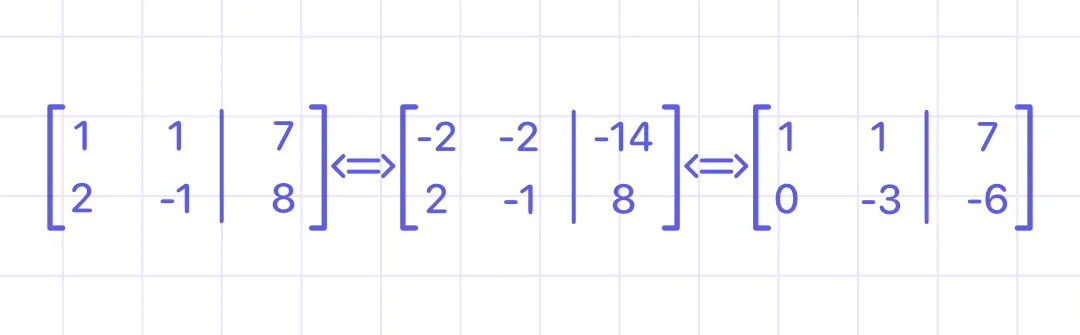
Step 4: Use row operations to get a leading 1 in the 2nd row, 2nd column where there is now a −3 . To create a leading 1, use the row operation where you multiply a row by a constant to change it. To change − 3 into a 1 using multiplication, multiply it by -13.
So, multiply each entry in the 2nd row by -13.
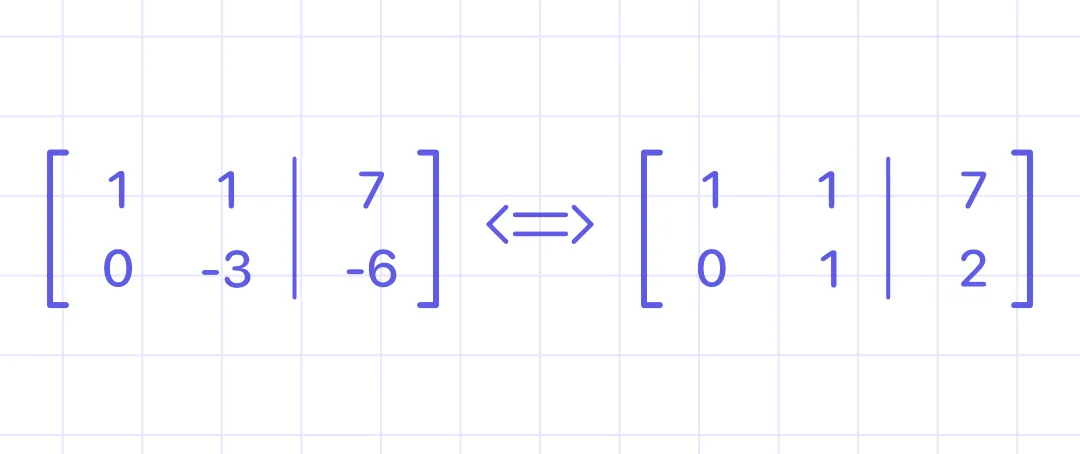
Step 5: The augmented matrix is in row-echelon form now. The last row indicates that y = 2. Now use the back-substitution
x + y = 7
x + 2 = 7
x = 5